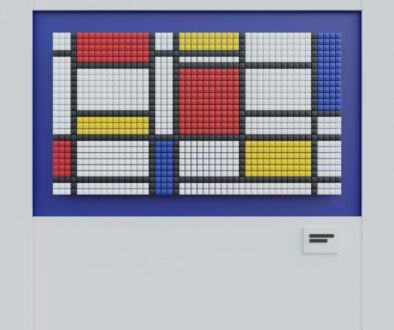Unlocking App Inventor’s Event-Driven Magic for Crafting Interactive Mobile Apps
Imagine you’re eagerly waiting for a package from Amazon. In this scenario, do you constantly check your front porch, or do you patiently wait for the doorbell to ring? The latter, of course! This simple analogy illustrates a fundamental concept in programming known as the event-driven paradigm. It’s all about writing code that responds to specific events or triggers.
This concept is central to creating dynamic and responsive mobile applications. At its core, this pattern revolves around the idea of events and event handlers, which are essential for building interactive apps.
Events: An event is a specific action or occurrence within an app that triggers a response. These events can range from a user clicking a button, shaking the device, receiving a message, or even the passage of time. Each event represents a distinct moment or action that can be harnessed to control the behavior of your app.
Event Handlers (Callbacks): An event handler, often referred to as a callback, is a block of code that is associated with a specific event. When the associated event occurs, the event handler is executed automatically.
In the context of AppInventor, event handlers are visual blocks that you drag and drop onto the design canvas. They encapsulate the logic that you want to execute in response to a particular event. For instance, if you want a button click to play a song, you’d create an event handler for the button’s “Click” event and add the code to play the audio within that handler.
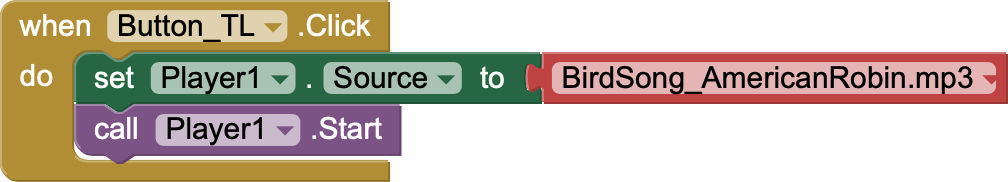
Example: Imagine you’re building a music player app with AppInventor. You might have an event handler for the “Play” button that responds to the “Click” event. Inside this event handler, you’d place the code to start playing the selected song. When a user clicks the “Play” button, the “Click” event is triggered, and the associated event handler is called, resulting in the playback of the song.
Business Logic as a Collection of Event-Handlers:
In AppInventor, an app’s business logic can be seen as a collection of event handlers. These event handlers define how the app responds to various user interactions and system events. By carefully designing and organizing event handlers, you can create an app that behaves intuitively and efficiently.
For example, you’d have event handlers for buttons that control playback, event handlers for text boxes that accept user input, event handlers for sensors like the accelerometer or GPS, and so on. Each event handler encapsulates a specific piece of the app’s functionality, making it easier to develop and maintain complex applications.
In summary, the event-driven pattern in AppInventor revolves around events, which are triggers for specific actions, and event handlers (callbacks), which contain the code that responds to those events. By organizing these event handlers, you build the business logic of your app, making it interactive and user-friendly. It’s this responsiveness that allows mobile apps to engage users and provide a seamless experience.
Dive into the fascinating world of app development using MIT App Inventor in our course series. Beginning with the Soundboard app, you’ll embark on a journey of progressively enhancing your app-building skills. Along the way, we’ll introduce you to foundational programming concepts essential for modern software development. Join us on this educational adventure to appreciate the beauty of bird songs and master the art of crafting contemporary apps.