The Essence of Event-Driven Programming in Android App Development

Imagine you are eagerly awaiting a package delivery at your doorstep. In this scenario, you have two distinct approaches to staying informed about when your eagerly anticipated package arrives. First, you could repeatedly venture to your doorstep, hoping to catch a glimpse of your precious cargo. Alternatively, you could simply relax and await the familiar sound of the doorbell, which signals the arrival of the deliveryman and your package. The moment the doorbell rings, you spring into action, promptly picking up your long-awaited package.
These two methods of package monitoring are symbolic of different paradigms in the world of programming. The event-driven paradigm, often exemplified by the doorbell scenario, is akin to following a set of instructions as if they were a “mad-lib,” constructed as follows: “WHEN event occurs, DO action.” In this construct, the first part represents the event, while the second part signifies the callback or action to be executed in response to the event. But how does this analogy relate to the realm of Android app development?
In the context of Android app development, this paradigm is of paramount importance. It hinges on the execution of a callback function when a specific event transpires. These events can be intrinsically tied to the actions of the phone’s user, such as tapping the screen or swiping a finger across it. However, user interactions are just one facet of the vast spectrum of events. Another category of events revolves around time, driven by clocks and timers. The callback function springs into action when a predetermined time interval lapses, and the timer signals its completion.
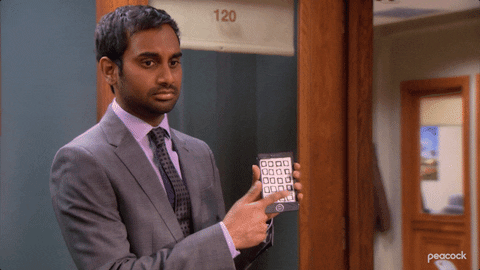
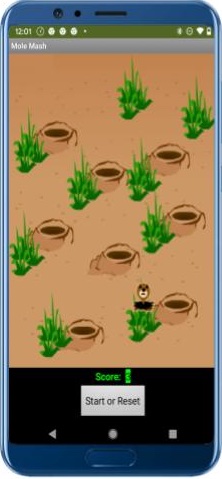

To illustrate this concept, let’s consider an app known as “Mole Mash”. This app employs a timer to move the mole to a random location on the screen. The objective is to stab the mole and score points. In this instance, event-handler implements the logic as follows: WHEN timer goes off DO move the mole to a random location. In AppInventor, the green block represents the event-handler that sets off the timer at regular intervals. The interval is a configurable property and can be set manually or programmatically. The purple block inside is the callback procedure that moves the mole to a random location. The callback uses a canned procedure for random number generation to set the X and Y coordinates of the mole independently. Thus, the mole comes to life!

In essence, event-driven programming in the context of Android app development hinges on the idea of responding to various events, whether initiated by the user’s actions or the passage of time, by executing predefined actions or callbacks. This flexible and dynamic paradigm enables developers to create interactive and responsive applications that cater to a multitude of scenarios and user experiences.
📱 Explore Android App Development with AppInventor! 🤖
Discover the exciting world of Android app development with AppInventor, where you can build practical skills while crafting innovative apps. Our class offers a hands-on approach to learning key software concepts, such as event-driven programming. Throughout the course, students have the opportunity to create a new app every week, gaining valuable experience and insights into the world of app development. Join us on this coding journey and unlock the potential of interactive, responsive applications. Dive into the world of possibilities with AppInventor! 💡👩💻📦
