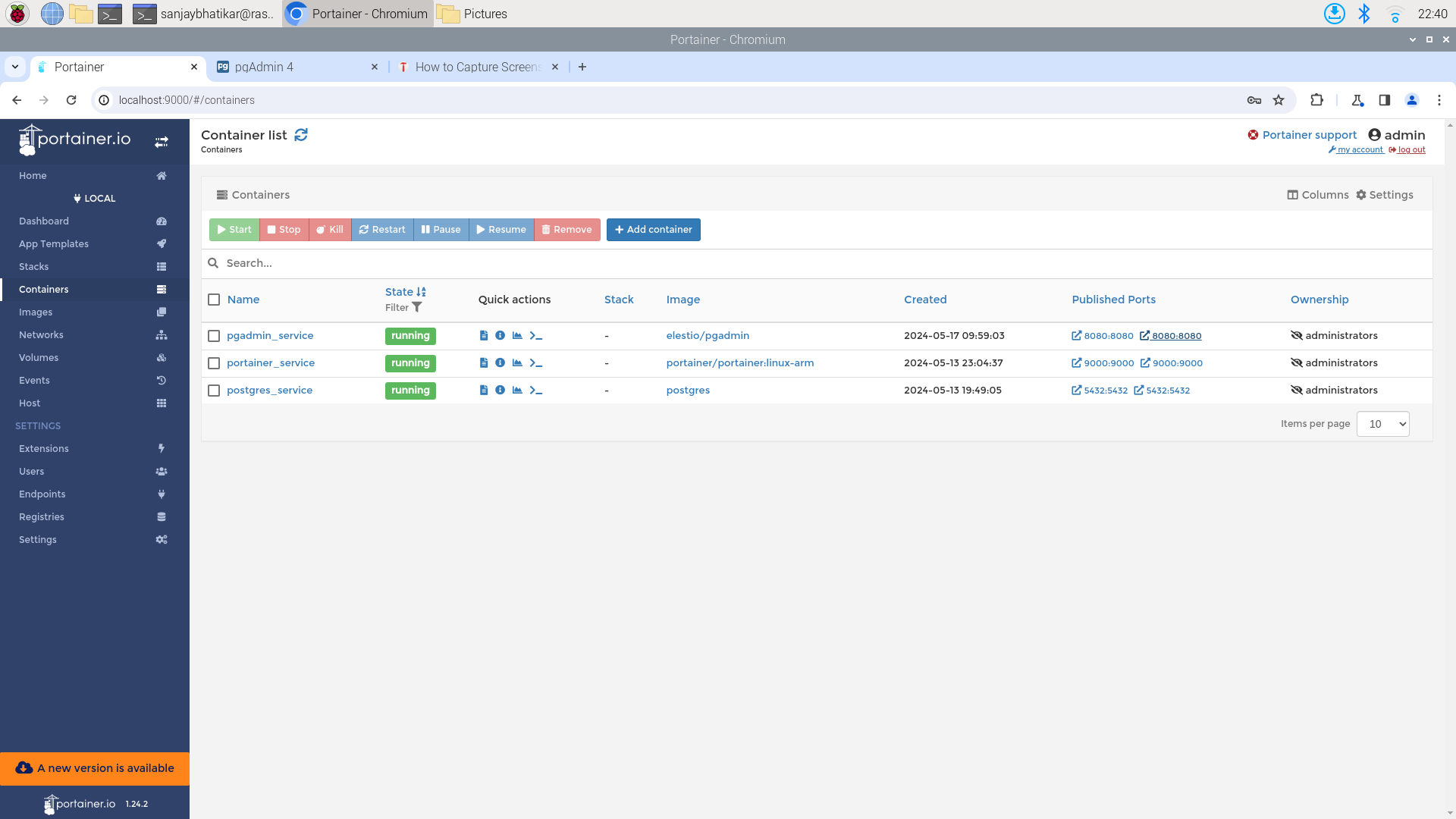Manage Docker Containers on Your Raspberry Pi With Portainer
Docker is addictive. As it becomes an indispensable tool in our toolkit, we need a way to streamline container management. Docker offers Docker Desktop, a GUI application, for Mac and Windows users. For Raspberry Pi, I recommend Portainer.
Portainer provides an intuitive web-based interface to manage Docker containers, making it easy to start, stop, modify, or remove containers and monitor usage statistics. It runs in its own container and is well-suited for single-board computers (SBCs) like the Raspberry Pi running Raspbian.
Here’s how to get Portainer up and running on your Raspberry Pi:
- Pull the image:
docker pull portainer/linux-arm - Spin up the container with
docker runcommand like so:
docker run --name portainer_service --network docker-net \
-d -p 9000:9000 \
-v /var/run/docker.sock:/var/run/docker.sock \
-v ~/Your/path/to/data:/data \
portainer/portainer:linux-arm
- Access Portainer: Open your web browser and go to http://localhost:9000. That’s it!
Now access Portainer from: http://localhost:9000. That is it!
Deploying AI Models in Real-World Situations
Being an AI practitioner means not only building models but also being familiar with various environments in which these models are deployed. Field applications often leverage platforms such as SBCs. The Raspberry Pi is a popular SBC that runs Linux and integrates seamlessly with various sensors and actuators.
In our FastAI course, you’ll learn from Ph.D. instructors who have invaluable expertise in both model building and the engineering required to deploy these models in real-world situations. We cover essential tools like Docker and Portainer, equipping you with the skills needed to put your AI applications into the hands of users effectively.
Join us to bridge the gap between developing AI models and deploying them in practical environments.